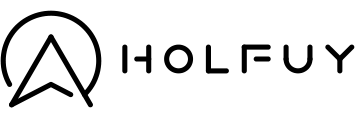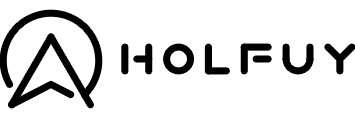< Back to other topics
< Back to other topics
How to enable the weather station's data monitor page
-
Log in at holfuy.com with the station's administrator account.
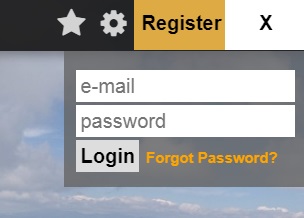
-
Click on the MyStations menu.

-
Click on the 'S' (Settings) button in the station's row.
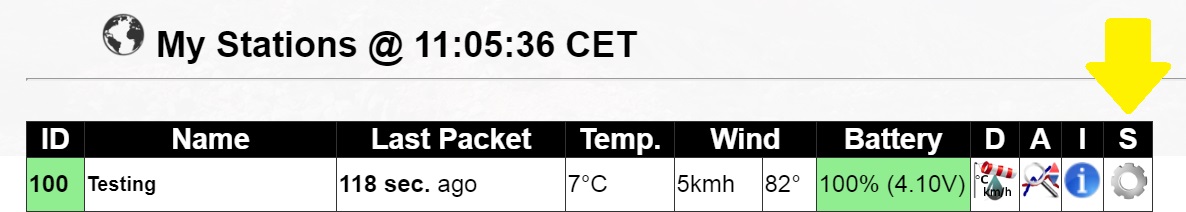
-
Check the Active/Visible option.
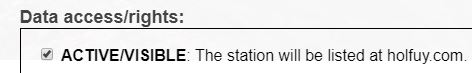
-
Confirm and store the modifications with your account's login password.

-
After this setting the station's weather data will be available for every visitor of the Holfuy website, and the station will be listed in the station's menu. Where you can search for it by its name or ID. If you untick the visible option the station's data monitor page will load only for the station's administrator (you).
< Back to other topics