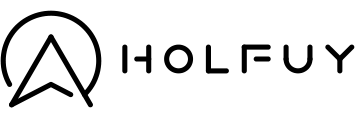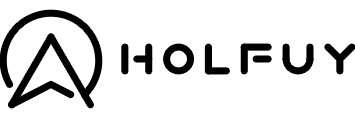< Back to other topics
< Back to other topics
How to register your Holfuy station as a Windguru station
When you have a Holfuy weather station, and you set the station's type to 'Paragliding/HG' or to 'Wind/Kitesurf' or to 'Port/Sailing/Harbor' or to 'Airfield/Airport' and you enable the API access for a visible station at its Setting page, then its data will be automatically redirected to Winguru!
For other cases or if you would like to manage the station's setting at Windguru's website too, then please do the following steps:
For other cases or if you would like to manage the station's setting at Windguru's website too, then please do the following steps:
-
Log in at holfuy.com with the station's administrator account.
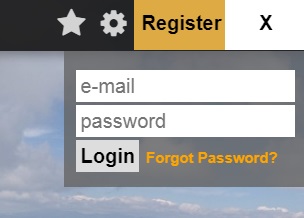
-
Click on the MyStations menu.

-
Click on the 'S' (Settings) button in the station's row.
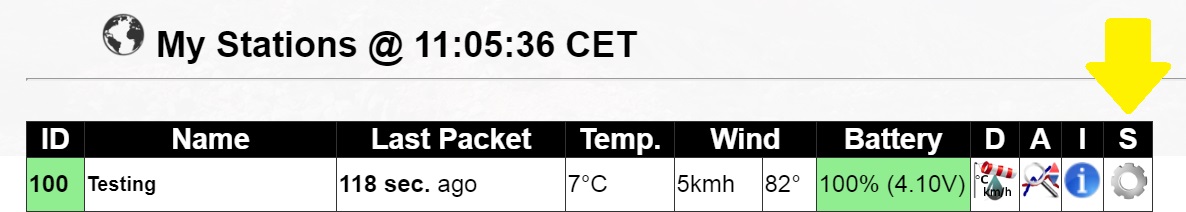
-
Click on the orange "click here" button at the Data forwarding section, to activate the data forwarding to Windguru. It will be possible to deactivate the data forwarding any time, if you would change your mind later.
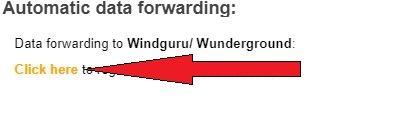
- Follow the registration steps at Windguru's website, to which you will be redirected after clicking on the button above.
< Back to other topics