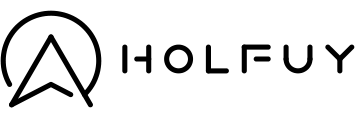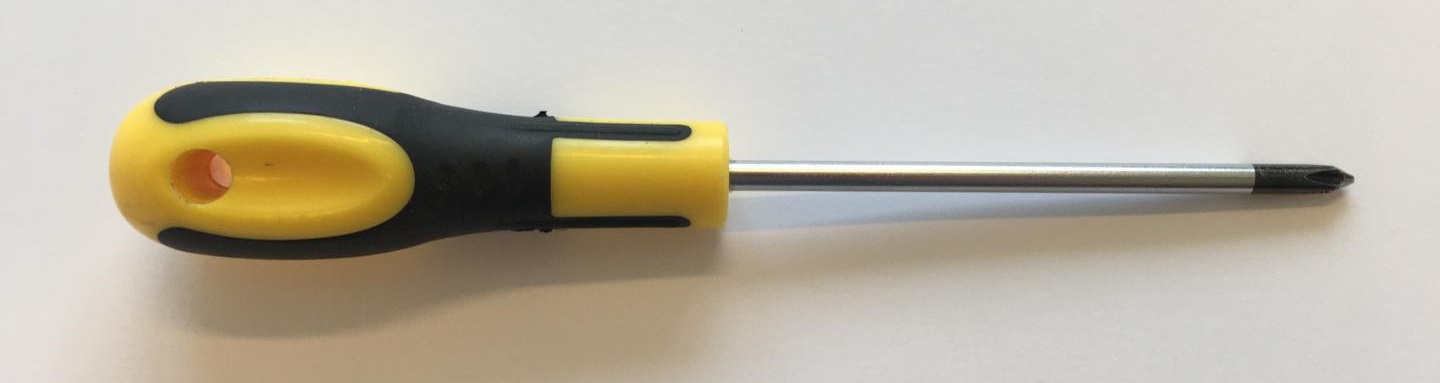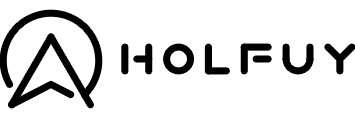< Back to other topics
< Back to other topics
How to replace the SIM card in a Holfuy weather station
Please follow the steps in this guide if you have bought a new SIM card for your Holfuy weather station.
Tools required:
Steps:
- Open the station's enclosure.
-
If your station is still sending data with the old SIM card, please send the right APN setter SMS to the old SIM card's phone number with the new SIM card's operator's APN name. More info about the APN setting SMS in the manual.
After sending the SMS wait 5 minutes.You can skip this step if the new SIM card is from the same operator as the old one. -
Disable the SIM PIN code for the new SIM card. You can do it with any mobile phone, at its security settings menu, after inserting the SIM card in it.
- Turn off your station.
-
Remove the old SIM card and insert the new SIM in the station's SIM socket. Please insert the SIM card in the socket properly. (The white icon next to the SIM socket shows the right orientation.)
- Turn on your station.
-
Set the APN to the new SIM card's operator's APN name. More info about the APN settings in the manual. You can skip this step if you have already set the APN with step 2., or if the new SIM card is from the same operator as the old one.
-
Close the station's enclosure with extra care on the proper sealing. Please don't forget to plug in the solar cell's red T-connector into the main board.
< Back to other topics