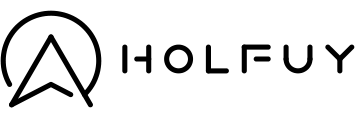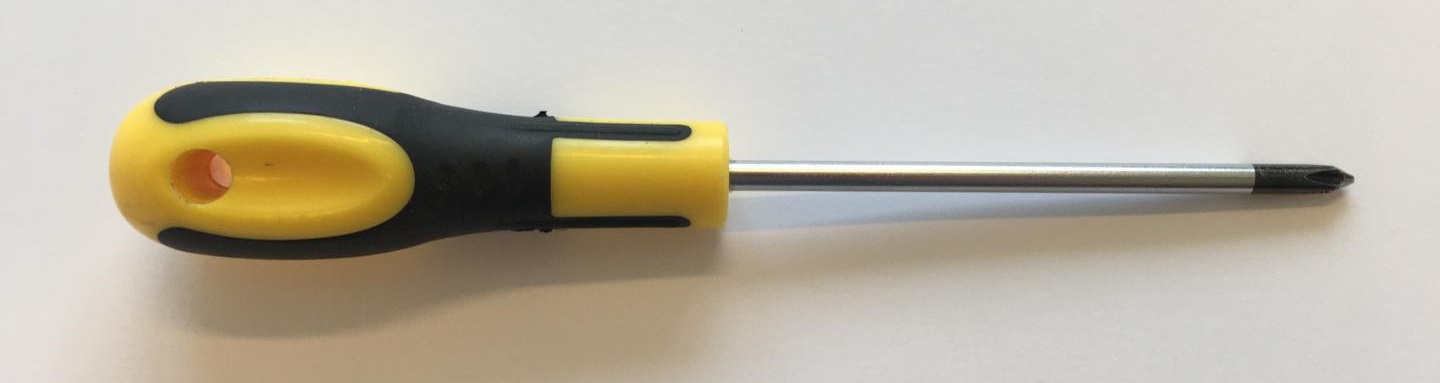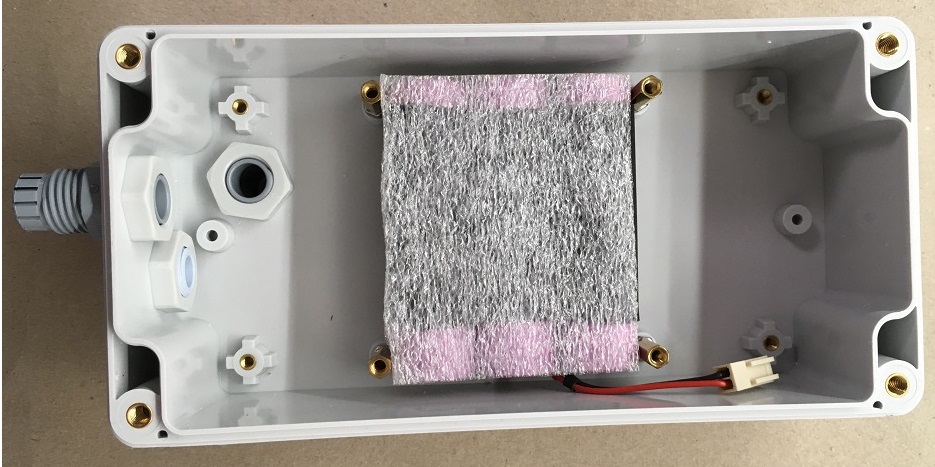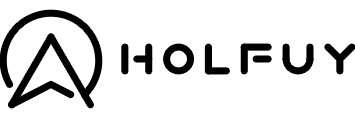< Back to other topics
< Back to other topics
How to replace the main board in a Holfuy standard weather station.
Please follow and do the steps of this guide, if you would replace the main board (to a V5.X or newer board) in your Holfuy Standard weather station.
Tools required:
-
Cross/Phillips (+) screwdriver
-
Mini flat-head (-) screwdriver (maximum 2mm wide head) for the green wire terminal of the main board.
Steps:
- Open the station's enclosure.
- Turn off your station.
- Disconnect all sensor wires from the screw terminal of the main board.
-
Take out the main board from the enclosure (4 Philips (+) screws are fixing it at the corners). Please take extra care during handling the batteries, if you make a short circuit it can cause serious injuries or fire!
-
Place the battery pack in the station's enclosure. Please take extra care during handling the batteries, if you make a short circuit it can cause serious injuries or fire!
-
Fix the new main board in the enclosure with the four Philips (+) screws at the corners. The longest screw fixes the communication module also, and between it and the main board you should place the white plastic 11mm spacer tube.
- Connect back all sensor wires to the screw wire terminal in the right order. Pinout in the -manual-
- Connect the battery pack with its white connector to the main board.
- Turn on your station.
-
Close the station's enclosure with extra care on the proper sealing. Please don't forget to plug in the solar cell's red T-connector into the main board.
-
IMPORTANT: Please don't mount the wind or any other sensor to the very top of the pole.
Please follow the other installation guidelines in the -manual-.
< Back to other topics