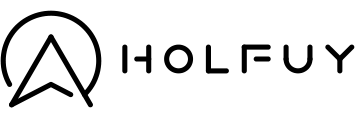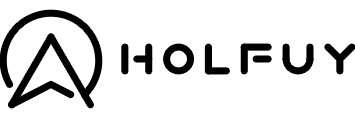< Back to other topics
< Back to other topics
How to add your Holfuy station to windy.com
If you would like to forward your Holfuy station's weather measurements to windy.com please do the following steps:
-
Log in at holfuy.com with the station's administrator account.
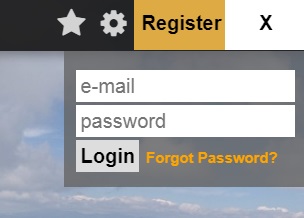
-
Click on the MyStations menu.

-
Click on the 'S' (Settings) button in the station's row.
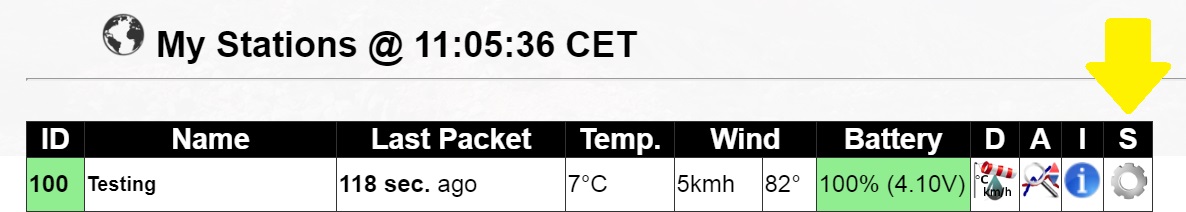
-
Click on the orange "click here" button at the Data forwarding section, to activate the data forwarding to windy.com. It will be possible to deactivate the data forwarding any time, if you would change your mind later.
-
In less than 1 hour your station will be available on the weather map of windy.com. The station will be at the location on the Windy map which was set earlier at the station's setup page at holfuy.com.
< Back to other topics