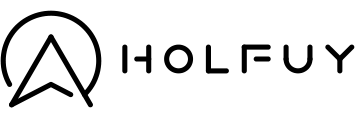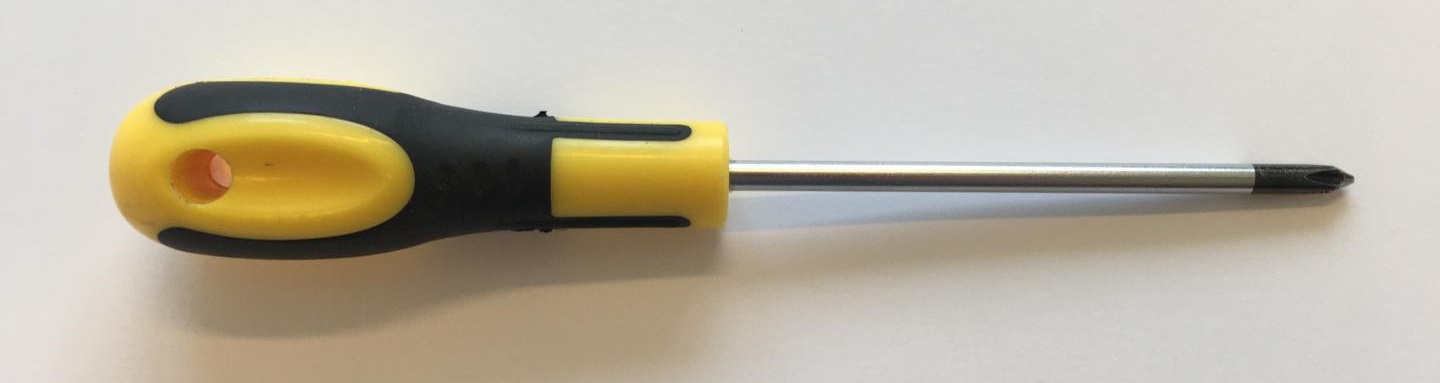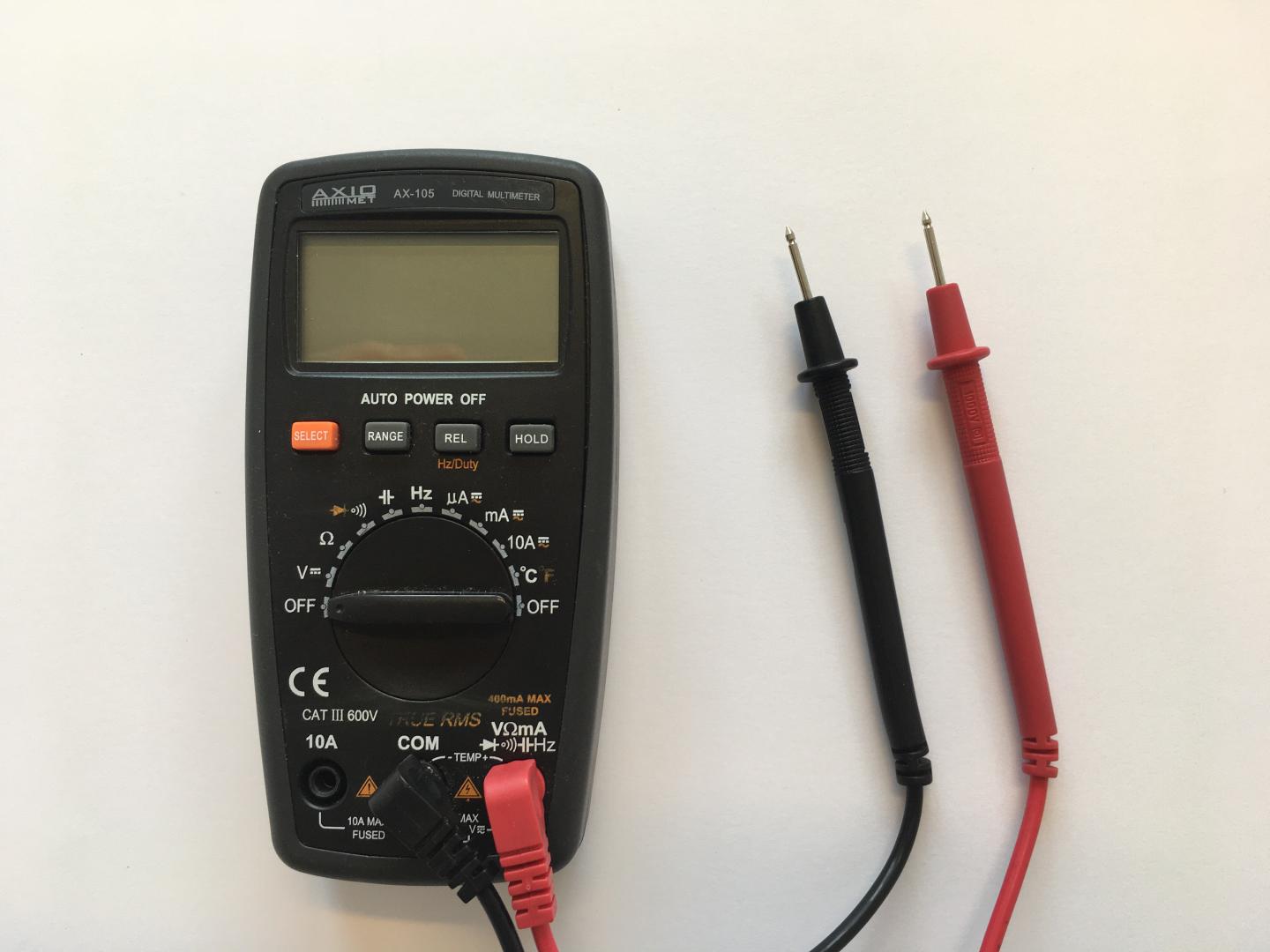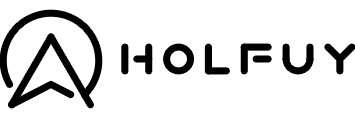< Back to other topics
< Back to other topics
The speed readings from the Davis 6410 sensor are not accurate
Please follow the steps of this guide only, if the following conditions are true:
Note: If the cups are rotating but the station is reporting lower wind speeds than real, the bearings of the wind sensor are probably worn out or dirty. In this case it is enough to clean the bearings or replace the whole cartridge part (product no. Davis 7345.271).
Spare parts are available at the accessory shop.
- your weather station has a Davis 6410 or 7911 mechanical wind sensor
- the wind speed readings are zero or not accurate
- the black plastic cups rotor is still properly mounted on the shaft at the bottom of the wind sensor
- the wind cups/rotor is rotating and not stuck by e.g. an ice layer or snow, which could also disturb its free rotation
Note: If the cups are rotating but the station is reporting lower wind speeds than real, the bearings of the wind sensor are probably worn out or dirty. In this case it is enough to clean the bearings or replace the whole cartridge part (product no. Davis 7345.271).
Spare parts are available at the accessory shop.
Tools required:
-
Cross/Phillips (+) screwdriver
-
Mini flat-head (-) screwdriver (maximum 2mm wide head) for the green wire terminal of the main board.
-
Multi meter to measure resistance (0-50kOhm), and voltage (DC 0-5V)
-
Tweezers (metal)
Possible causes of the problem:
- The Davis wind sensor's internal electronic parts could damage as well (e.g. because of a lightning strike).
- The wire of the sensor is broken or went loose from the screw wire terminal of the main board. If you found a disconnected wire please connect it back to the right position. You find the pinout guide at the end of the manual.
- The main board is defected.
- If there is a high power antenna very close to the sensor which generates high magnetic field. It can block the Davis sensor's speed sensor. (very rare!)
Testing steps:
- Open the station's enclosure.
-
Check the wire connections of the Davis speed sensor, RED wire should be connected to PIN 1, BLACK wire to PIN 2. If you find a loose wire, then you have probably found the reason of the problem, you just need to connect back the wire to the main board.
- Disconnect the RED and BLACK wires of the wind sensor from the main board.
- Check the voltage between PIN 1 and PIN 2 (it should be between 3V and 4.5V if the station is turned ON).
- Do few short circuits between PIN 1 and PIN 2 on the wire terminal of the main board with the metal tweezers.
- Wait for the next weather packet sent by the station. If you see a gust at the station's data monitor page, then the main board is working fine.
-
Connect the probes of the multimeter to the RED and the BLACK wires of the wind sensor and measure resistance. If you measure less than 50 Ohm resistance then the Davis sensor is probably defected.
- Rotate the shaft/cups of the Davis speed sensor quickly. If the resistance dropps during the rotation, the sensor is probably working fine.
- Please send us the result of your tests and measurements by email!
< Back to other topics