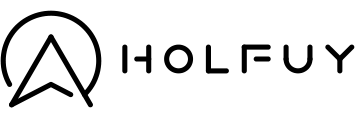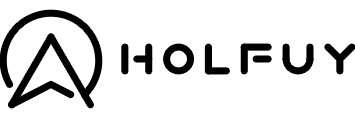< Back to other topics
< Back to other topics
How to add your Holfuy station to Weather Underground
If you would like to forward your Holfuy station's weather measurements to Weather Underground please do the following steps:
-
Register a new weather station at Weather Underground: https://www.wunderground.com/member/devices/new Select the "Holfuy Automatic Station" from the devices hardware drop-down list.
-
Search for the newly created station's "Station ID" and "Station Key" in Weather Underground's system. Please note that the Station Key is not your WU account's password!
-
Write us and email from the station administrator's email address with the following information:
- Holfuy station's ID
- Station ID (in WU)
- Station Key (in WU)
Please note that we can't process requests which are not sent from the administrator's address. -
Wait until we configure the data upload to WU for your weather station. We will send a confirmation email once we are done.
< Back to other topics