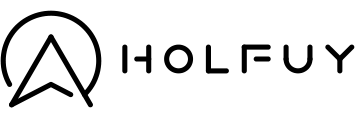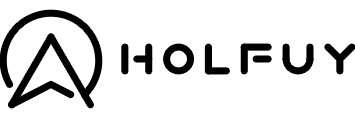< Back to other topics
< Back to other topics
How to set the direction offset
- If the arm of your mechanical wind sensor is pointing to North you can skip this step!
-
Log in at holfuy.com with the station's administrator account.
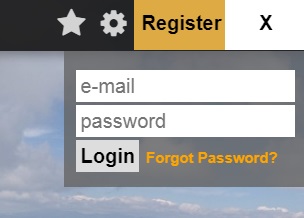
-
Click on the MyStations menu.

-
Click on the 'S' (Settings) button in the station's row.
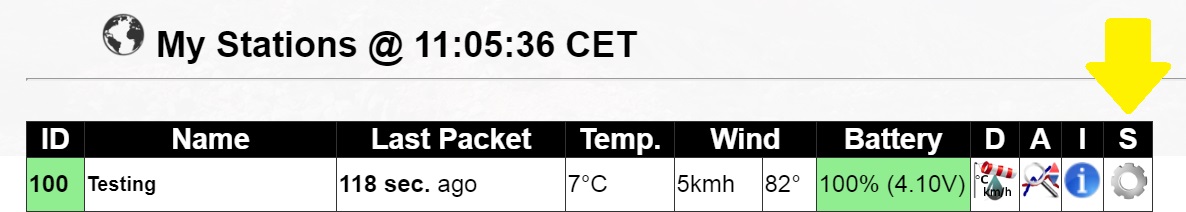
-
Measure with a compass to which direction does the wind sensor's mounting arm pointing. This degree will be the direction offset.
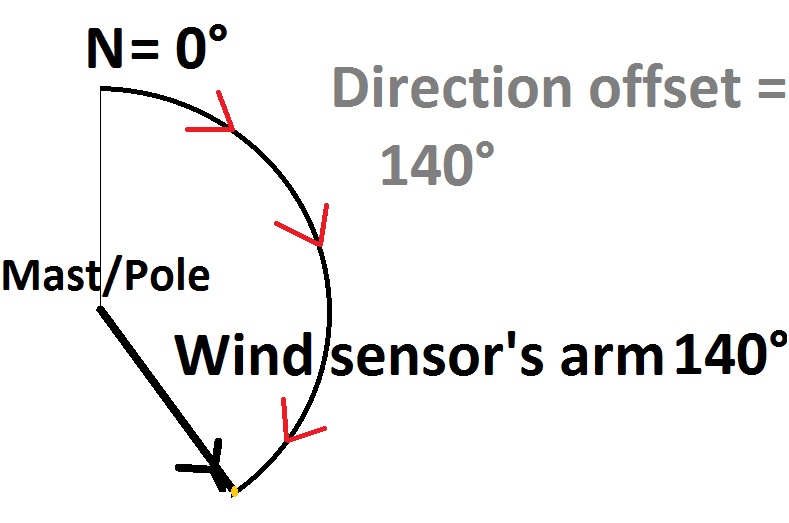
-
Type in the direction offest to the right field at the station's setup page.
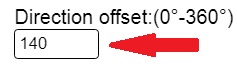
-
Confirm and store the modifications with your account's login password.

-
After it the direction offset will be added to every new direction measurements. As a result the displayed direction readings will be accurate. Please note that the new direction offset setting will take effect only on the new direction readings. It won't modify the older/archive wind direction data.
< Back to other topics