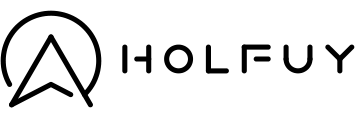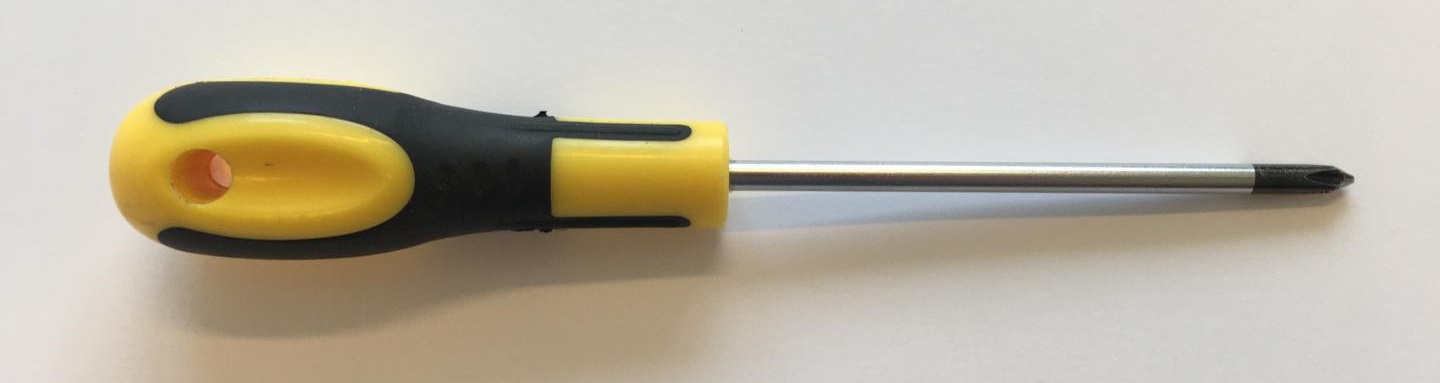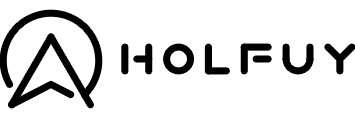< Back to other topics
< Back to other topics
How to upgrade your station with a humidity sensor
Tools required:
-
Cross/Phillips (+) screwdriver
-
Mini flat-head (-) screwdriver (maximum 2mm wide head) for the green wire terminal of the main board.
Steps:
- Open the station's enclosure.
- Turn off your station.
-
Disconnect the temperature sensor's wires.
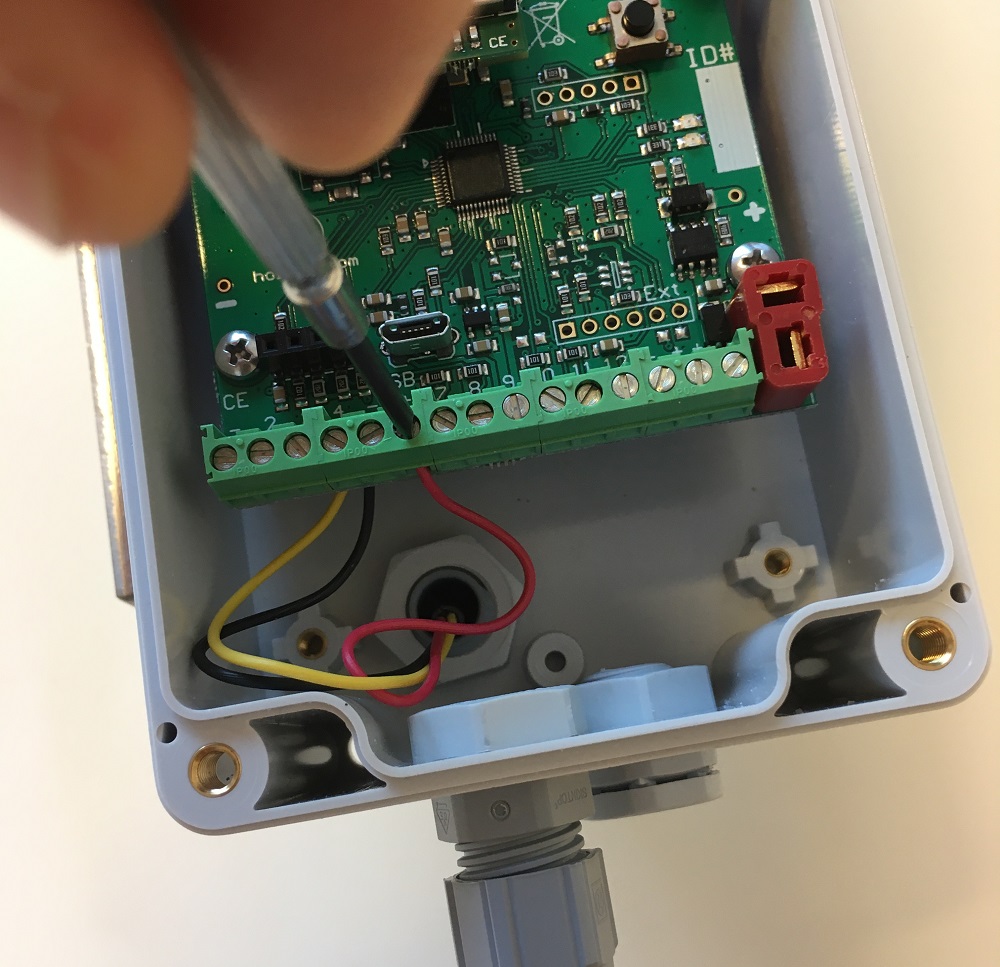
-
Remove the temperature sensor from its cable gland.
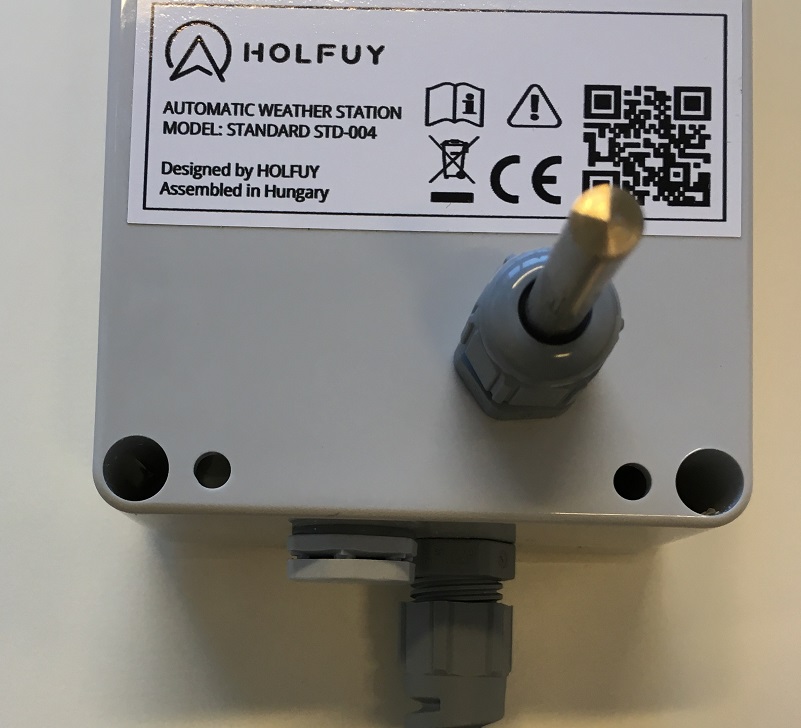
-
Lead the cable of the new humidity sensor over this now emptied cable gland, and close the gland properly.

-
Connect the wires of the sensor to the screw wire terminal in the right order. Pinout in the -manual-

- Contact us to set the right sensor configuration for your station. Without it your new sensor may not work properly.
- Turn on your station.
-
Close the station's enclosure with extra care on the proper sealing. Please don't forget to plug in the solar cell's red T-connector into the main board.
< Back to other topics