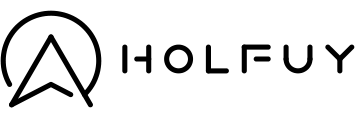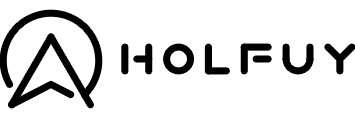< Back to other topics
< Back to other topics
How to customize the data monitor page
Optionally it is possible to customize your station's data monitor page with your logo and unique background pictures.
If you would add a logo and or background pictures to your station's data monitor page. Please send us the image file(s) in the right format (see below) by email from the station's administrator's email address to info@holfuy.hu. Please don't forget to mention your station's ID in the email's title.
Please note that we keep the right to reject the upload of some of the pictures/ logos without any reason.
If you would add a logo and or background pictures to your station's data monitor page. Please send us the image file(s) in the right format (see below) by email from the station's administrator's email address to info@holfuy.hu. Please don't forget to mention your station's ID in the email's title.
Please note that we keep the right to reject the upload of some of the pictures/ logos without any reason.
Options:
-
Logo: If you send us the logo of your club/sponsor/company/etc. We can highlight it on your station's datamonitor page (please send us the logo in .png format with transparent background, less than 1000px wide). We can add only one logo image to a single station's website.
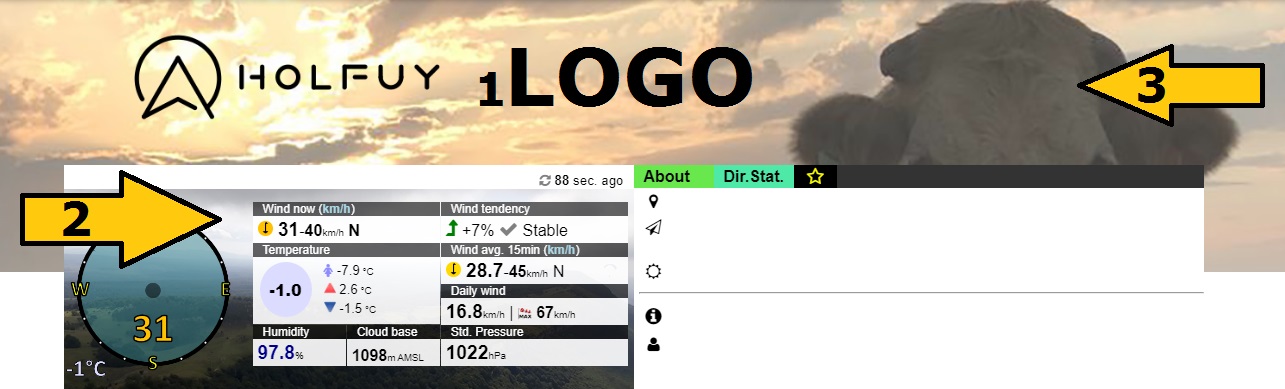
- Actual data background: Background of the top left section. This image should be in .jpg format (~1000px width and 1:3 hight:width ratio).
- Header: You can also customize the header picture (top cover photo behind the logos) e.g. about the view from the site. For that we need high resolution photo in .jpg format (at least 2000px width with near 1:6 height:width ratio).
< Back to other topics