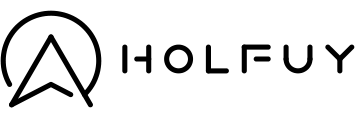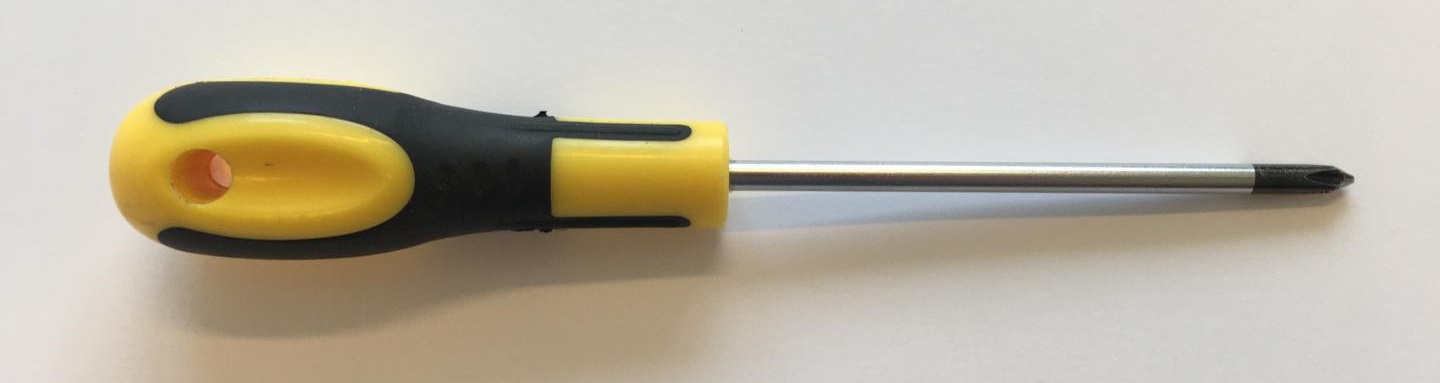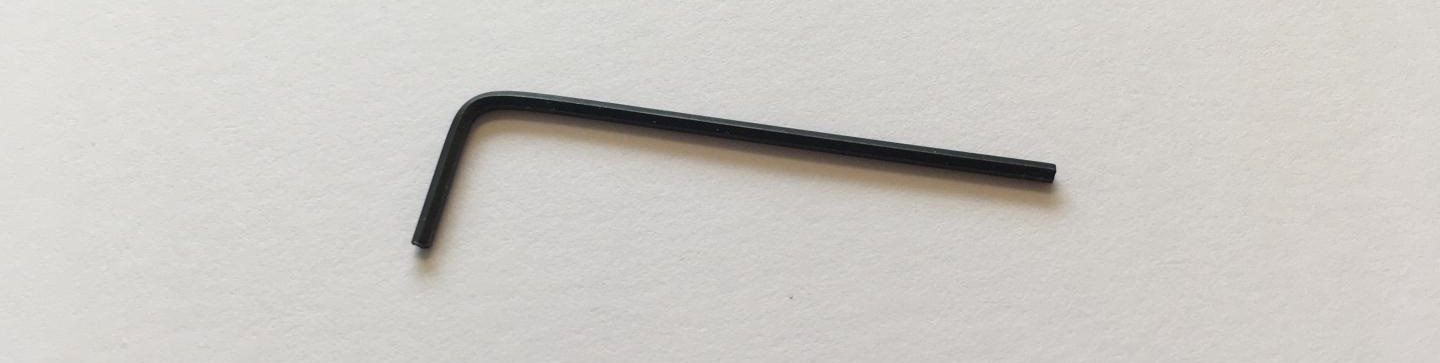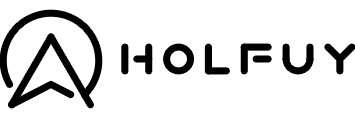< Back to other topics
< Back to other topics
How to replace a Davis 6410 wind speed sensor's cartridge with the bearings
Please follow the steps of this guide only, if your weather station has a Davis wind sensor. And the shaft of the wind cups are folded or broken, or its speed sensor is still sending speed data, but the reported values are lower than the real wind speed (In this case you can give it a try to clean the bearings, and lubricate them e.g. with WD40 before you would replace the whole cartridge).
This guide won't help if your wind direction sensor is malfunctioning.
Note: For this guide you will need to get a new replacement cartridge part (product no. Davis 7345.271). Which is available at our accessory shop, but you can probably buy it for cheaper from an other webshop or from a Davis distributor.
This guide won't help if your wind direction sensor is malfunctioning.
Note: For this guide you will need to get a new replacement cartridge part (product no. Davis 7345.271). Which is available at our accessory shop, but you can probably buy it for cheaper from an other webshop or from a Davis distributor.
Tools required:
-
Cross/Phillips (+) screwdriver
-
Hex key 0.05" (~1.27)mm for the cups and/or the vane of the Davis wind sensor
Steps:
- Remove the cups from the Davis wind sensor's lower shaft with the hex key.
-
Remove the bigger cross/Phillips screw from the bottom of the Davis wind sensor's head and fold out the old cartridge from its place.
-
Attach the new cartridge to its place and fix it with the cross screw. Please don't miss the washer from the screw.
- Slide back the wind speed cups rotor on the new shaft, and fix it with the hex key.
< Back to other topics